Free Demo
If you want to use our free demo, follow the steps below. You need to download and install the OBM application, and from the program it is possible to create a free demo account. This account is valid for 4 weeks and expires automatically. So you are not committed to anything and it is intended to introduce you to our remote backup service without obligation. For questions you can always open a ticket in the customer portal. See below for all steps and pictures.
Please first go to the server or PC where the backup manager needs to run on .
Then open a web browser and type in the following URL
Then follow the logic steps, you will find screenshots below
in our customer portal you can find all the documentation please follow the link here
Step 1: Click in the upper right on the download icon
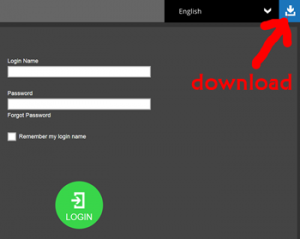
Step 2: Click on download online
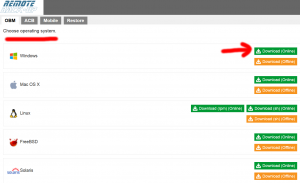
Step 3: Save the file
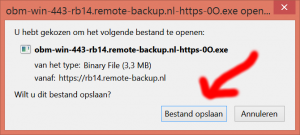
Step 4: Execute the file
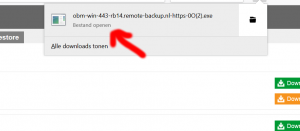
Step 5: Click on yes
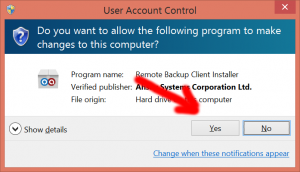
Step 6: Click on next
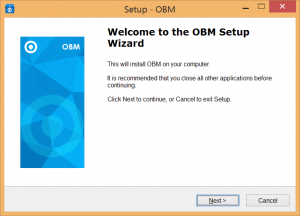
Step 7: Click on next
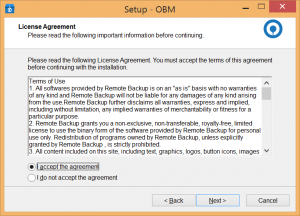
Step 8: Click on next
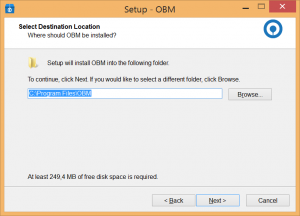
Step 9: Click on next
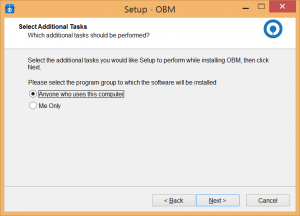
Step 10: Click on next
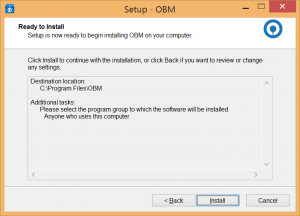
Step 11: Patience
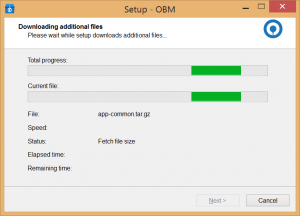
Step 12: Even more patience
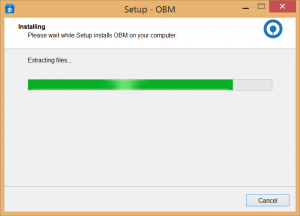
Step 13: Click on finish
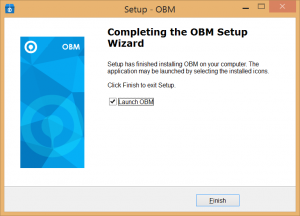
Step 14: Click on yes
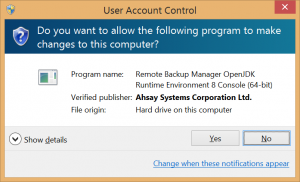
Step 15: Click on free trial
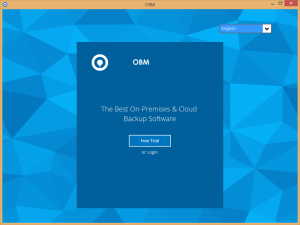
Step 16: Fill in your info

Step 17: Fill in your info
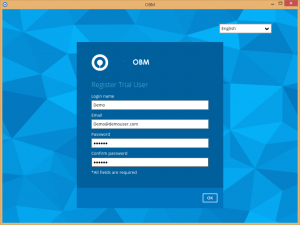
Step 18: Click on backup Sets
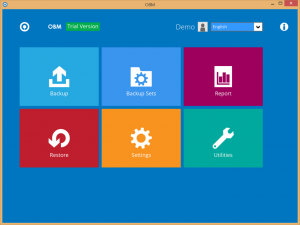
Step 19: Click on +
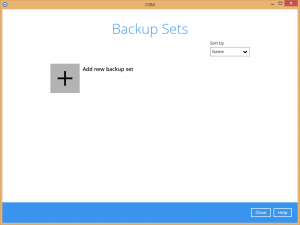
Step 20: Choose the name of the backupset and type
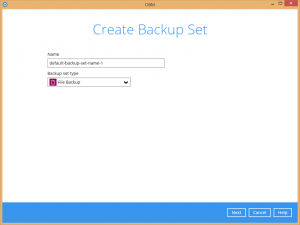
Step 21: Choose which files to backup
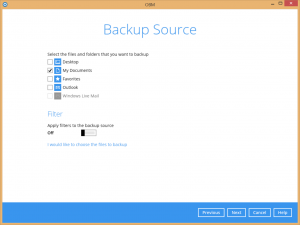
Step 22: Choose schedule
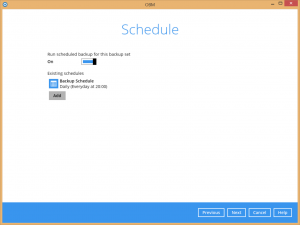
Step 23: Click on ok here
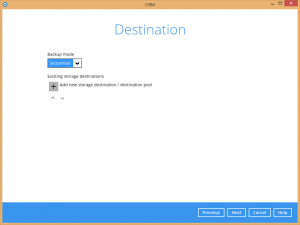
Step 24: Click on ok here
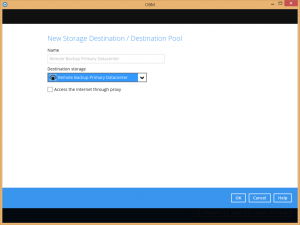
Step 25: Click on next

Step 26: Please pay attention click on Encryption type
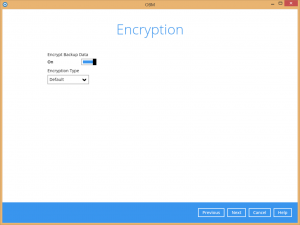
Step 27: Please select “Custom”
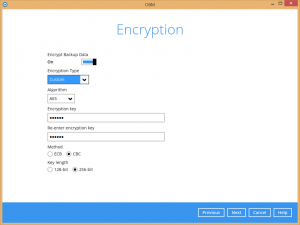
Step 28: Please choose your own encryption key. Lost Key? Data lost !
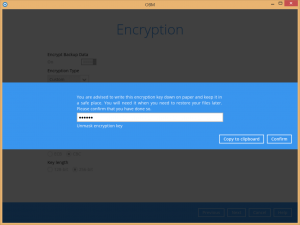
Step 29: Choose your Windows Authentication
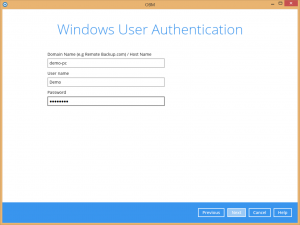
Step 30: Ready!!
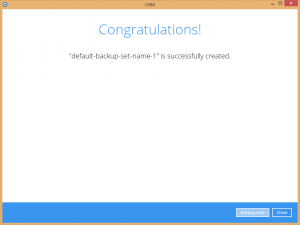
In case you need more information, you’ll find all documentation in the customer portal at the downloads section(remote Backup).
The demo runs for 4 weeks, and after 4 weeks the account is automatically deleted. If you want to keep your account and data, please order a paid account before! the expiry date, we will convert your demo account to a paid account.
To place the order click here and follow the steps. You can enter the name of the demo account in the order form.
If you have any further questions or comments, please open a ticket in the customer portal.
